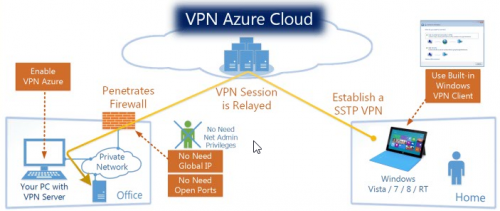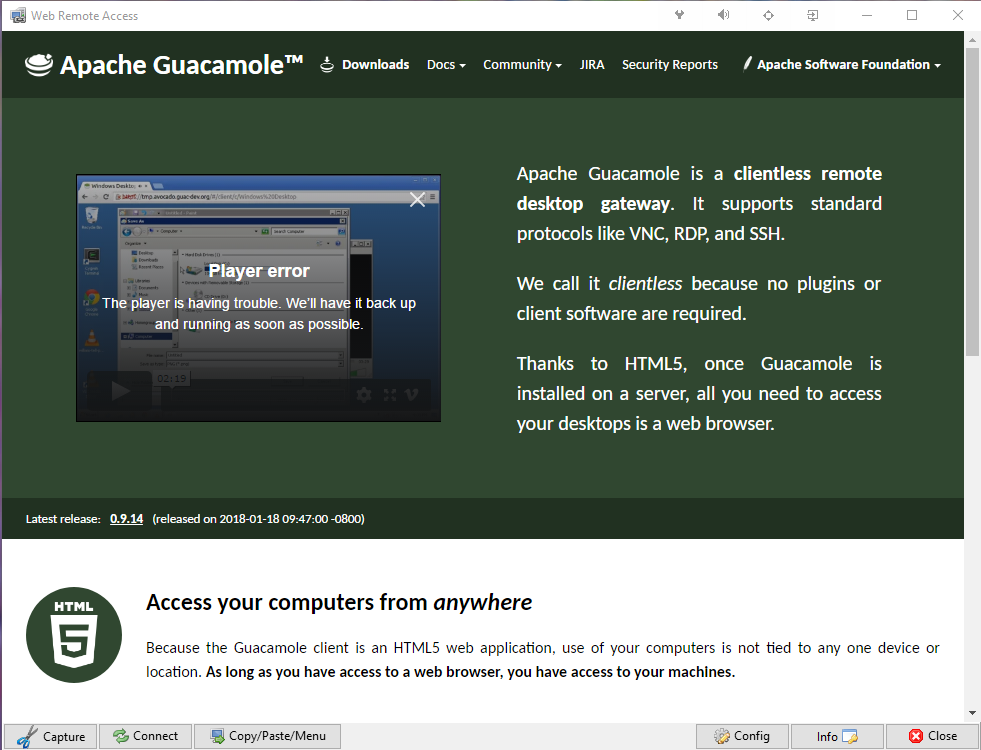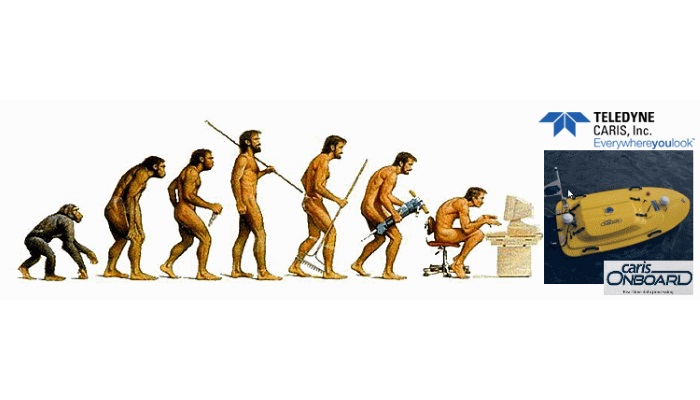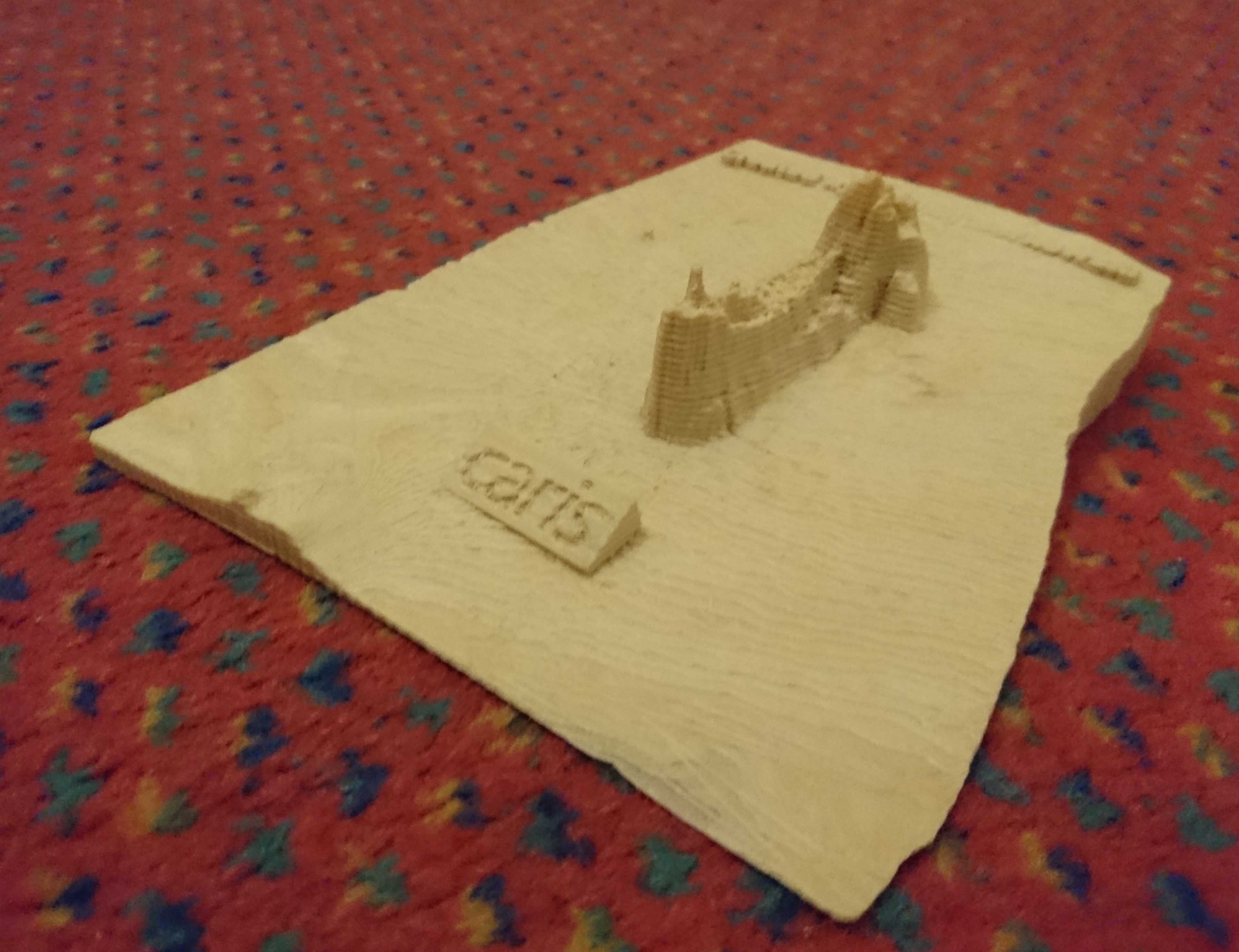IV. Connecting to computers in your LAN
For example if your CARIS Onboard system is running – then on your VPN Client – in remote location – just open web browser and type IP address of your Onboard system, for example:
http://192.168.10.25:8080
where 8080 is the port on which Onboard system is running.
If you want to start some software on your remote system to modify settings or to control echosounder then you can use Microsoft Remote Desktop connection (RDP) – just start – provide internal IP for example 192.168.10.25 – and if the connection was not firewalled – you are connected and you should see the desktop of your computer.
|
1 2 3 4 5 6 7 8 9 10 11 12 13 |
Keep in mind that with RDP protocol the only license key which would allow you to run licensed software like CARIS HIPS or any other which is using HASP key - is the Network Key. Local Key would not work with RDP connection. Keep in mind that you can as well use license from Network Key on your VPN client - just define internal IP of the computer which has the License Manager installed with HASP key. |
Maybe it was a little more than just 3 steps – but I hope that with that instruction everyone would be able to set up own safe VPN connection. And please remember – newer use any direct port redirection (unless it is redirection to VPN port) – as this could cause security issues.
If you have any comments – or you noticed mistake on my side (not language one please…. my English is as is…. ) – please do not hesitate to write to me…. just use the contact form on side.
Additional resources with extra options for VPN Azure you can find on their official website – HERE.